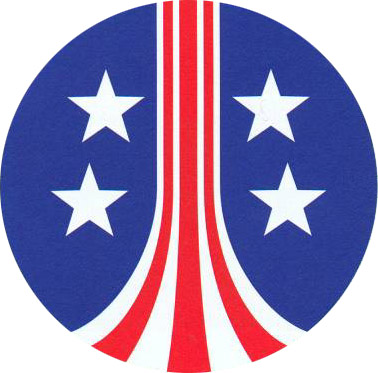
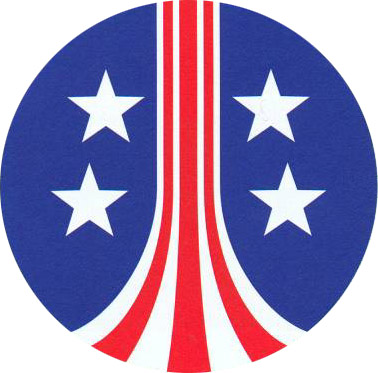
Guide hosted courtesy of Hyperdyne Labs
Here are quick links to each section (in order of assembly):
Section A) - Cutting the extension
Section B) - Routing out the screen area
Section C) - Creating and installing the washer
Section D) - Mounting the Hama viewer hardware
Section E) - Installing the rotary switch
Section F) - Gutting the Vivitar flash unit
Section G) - Finishing the bottom side of the Hama viewer
Section H) - Mounting the top side of the Hama viewer
Section I) - Mounting the self timer
Section J) - Mounting the Jobo mini light
Section K) - Mounting the Hama remote release
Section L) - Mounting the self timer box
Section M) - Installing the sling swivels
Section O) - Mounting the transformer
Section P) - Mounting side panels
Section Q) - Installing pump widget
The rotary switch resides on the back end of the tracker. Take the black square cap piece off the Kango.
You can get a rotary switch from Radio Shack.
rotary switch: Radio Shack #275-1386
You will also need a terminal wire nut as shown below.
Remove the rubber washer and cut and protruding pieces off the switch top (if any).
Measure the middle of the circle and mark it.
Drill out the center
NOTE: If you use the Radio Shack switch, you do not need to reinstall the rubber washer shown above.
Install the switch.
Cut the stalk off the switch to about 1/2"
Install the terminal nut over the switch stalk and secure.
Pictures © 2004 Stephan Dörger
Do not use without proper permission
Assembly guide created by S. Dörger and J. Shima
Aliens is a trademark of 20th Century Fox