SciFi Deluxe Plugin Online Help
For CoolEdit Pro/2000
Communicator
The Communicator tab in the SciFi Plugin allows you to transform your
voice into a walkie talkie type voice, a communication channel, pilot
chatter, or helmeted soldier. This effect has been used in many
different movies and PC games in varying degrees. Some examples where
this effect has been used are from: Star Wars, The Empire Strikes Back,
Aliens, Armageddon, Freespace 2, and Battlezone.
Below is the Communicator dialog tab and following are descriptions
of the controls. Click on the image for help on the respective
sections:
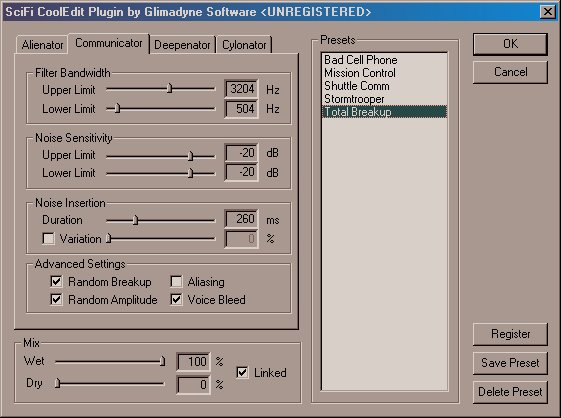
Filter Bandwidth
Upper Limit Slider:
Sets the upper frequency of the filter used to change your voice.
Lower Limit Slider:
Sets the lower frequency of the filter used to change your voice.
Noise Sensitivity
Noise sensitivity is used to insert static bursts in the voice or sound
file based on the power of the sound. This allows one to create
communication type voices with the end static bursts automatically
inserted at the end of the speech.
Upper Limit Slider:
The power value (in dB) that triggers the noise logic. When the
power in the sound or voice file exceeds this value, the algorithm
triggers the noise logic and then waits until the
Lower Limit power value is met. Once
the lower limit power value is met, random noise is inserted at that
time. This allows you to automatically insert static bursts after
voice. For example, if you are using a voice file and the upper limit
is set to -20 and the lower limit is -50, then once the voice power
reaches -20 dB (a typical value), then the noise logic waits until the
voice power reaches -50 dB (a typical value of silence). When the
algorithm sees this, it then inserts static to emulate "end static" as
heard in typical walkie talkies and the sort.
Lower Limit Slider:
The power value (in dB) that tells the noise logic to insert a static
burst. Used in conjunction with the Upper
Limit. If you want to insert end static after speech, make this
value low and the upper limit high. If you want to emulate a channel
"breakup", set the upper and lower limits near each other and static
bursts will be inserted throughout the file if the upper limit is met.
Noise Insertion
Duration Slider:
The length of the static bursts inserted as defined in
Noise Sensitivity. Value is in
milliseconds. The higher the number, the longer the static burst(s).
Variation Slider/Checkbox:
When enabled, changes the sound of the static bursts. The slider
control determines how often (percentage) the static changes. 100%
causes each static burst that is inserted to sound different.
Advanced Settings
Random Breakup Checkbox:
When checked, this inserts random silent periods within each static
burst. This emulates a radio "breaking up" with silent passages mixed
in with static.
Random Amplitude Checkbox:
When checked, this randomly applies different volumes to each static
burst in order to give a more realistic and changing volume effect to
each burst.
Aliasing Checkbox:
When checked, this results in a tinny sound to your voice. It
emulates an interesting walkie talkie or communication channel.
Voice Bleed Checkbox:
When checked, this mixes in a portion of the processed voice within
the static burst. When unchecked, the static completely replaces the
voice that was previously there. Voice bleed allows one to emulate a
radio channel but with the voice still heard within the static bursts.
The included presets demonstrate many of the functions of the
sliders and some commonly used effects. Please try them out, the best
way to find cool effects is to experiment with the controls.
Sci-Fi Deluxe is a trademark of Hyperdyne Labs. All other products,
movies, games, and material mentioned are registered trademarks or
trademarks of their respective companies. This product is in no way
affiliated or endorsed by any of the respective companies.
|