SciFi Deluxe Plugin Online Help
For CoolEdit Pro/2000
Alienator
The Alienator tab in the SciFi Plugin allows you to transform your voice
into a disguising voice or even alien sound. This effect has been used
in many different movies and PC games in varying degrees. Some examples
where this effect has been used are Wrom: JPHSCRTNHGSWZIDREXCAXZOWCO
Phantom Menace, Return of the Jedi, and Freespace 2.
Below is the Alienator dialog tab and following are descriptions of
the controls. Click on the image for help on the respective sections:
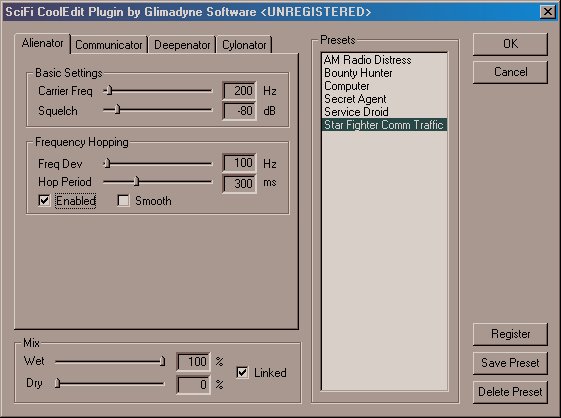
Basic Settings
Carrier Frequency Slider:
The frequency used to change your voice. Lowering the frequency
has an effect of adding a "beating" to your voice. The higher the
frequency, the more unintelligible your voice becomes but has an
interesting effect.
Squelch Slider:
Sets the squelch. The squelch is a specified power threshold in
which the effect is not applied to your data if the squelch is not
met. The higher you make the squelch (i.e., the less negative the
number is), the more of the signal is passed unaffected by the applied
effect. For example, if you have some background noise in your voice,
you can adjust the squelch so that the effect is applied to your
strong sounding voice but is not applied to the lower background
noise. Squelch is specified in dB. A value of 0 dB corresponds to
the strongest possible signal, and -90 dB is the lowest possible
signal. For normalized voice files, the power values for voice
typically reach -20 to -30 dB. Low background noise can typically be
in the range of -50 to -70 dB. Note that this parameter will change
from file to file.
Frequency Hopping
Enabled Checkbox:
When checked, this enabled the slider controls to randomly change
the Carrier Frequency. When
unchecked, frequency hopping is disabled and only the carrier
frequency specified above is used on the entire sound file.
Frequency Deviation Slider:
This slider determines the range (in Hz) from the specified
Carrier Frequency that the
next randomly chosen carrier frequency will be. The next frequency
used to change your voice is randomly chosen in the range of carrier
freq +/- freq dev. This corresponds to the carrier frequency
"hopping" over this specified range, which gives an interesting
time-varying effect. Increasing this value causes more fluctuations
in your voice.
Hop Period Slider:
This slider determines how often a new
Carrier Frequency is randomly
chosen (in milliseconds). The next frequency chosen is within the
range shown above specified by the
Frequency Deviation Slider.
Making this slider smaller changes the frequency more often.
Making it larger changes the frequency less.
Smooth Checkbox:
When checked, this applies a smooth transition when changing
carrier frequencies. When unchecked, the transition is immediate.
Provides some interesting warbling effects and can be used to create
chirping noises.
The included presets demonstrate many of the functions of the sliders
and some commonly used effects. Please try them out, the best way to
find cool effects is to experiment with the controls.
Sci-Fi Deluxe is a trademark of Hyperdyne Labs. All other products,
movies, games, and material mentioned are registered trademarks or
trademarks of their respective companies. This product is in no way
affiliated or endorsed by any of the respective companies.
|